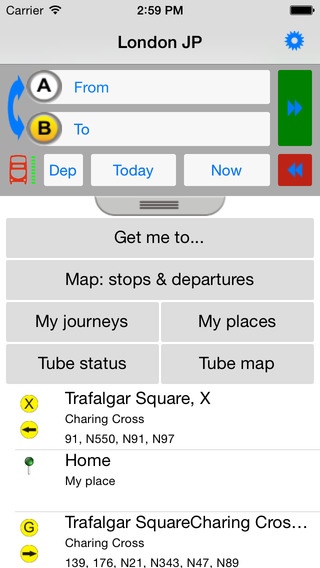London JP 2.7
Continue to app
Free Version
Publisher Description
Journey planner, live departures (bus, tube and train), tube status, maps and routes - London transport made easy! Easy to use with an intuitive layout and flow. Easy to use point to point journey planner Live departures boards for bus, tube, train. Intelligent location search (stations, points of interest, post-codes etc.) Interactive tube map and more... How to use the journey planner: Select journey end points by text search (station names, points of interest, post codes etc.), selecting markers/pins on the map, choose your current location or a saved favourite place. If required, override the default journey date & time, (arrive or depart), If required, specify additional journey options (transport mode / mobility requirements). Press Go! ( ) Extra features: View itineraries as a list or on the map. View transport routes (list of stops or map) with journey/arrival times. Keep a record of journey plans for viewing off-line. Built-in, searchable, interactive, geographical Tube Map Tube status report (Now / weekend) Reminder alarms for selected itineraries (long press the itinerary to activate) Font size settings (select in preferences) Filters and sort options for departures boards Seamless connection from journey plans to live departures boards London journey planning, made easy. Powered by the Transport for London Journey Planner API Live London bus and underground departures and status provided by Transport for London Scheduled departures provided by Traveline / TMU Limited Rail information contains data provided by Network Rail Infrastructure Limited under the following license: http://www.networkrail.co.uk/data-feeds/terms-and-conditions/ Key Words: Public Transport, Journey Planner, Route Finder, London UK, Tube, London Underground, London Bus, Countdown, live departures, Train Departures, Rail.
Requires iOS 6.1 or later. Compatible with iPhone, iPad, and iPod touch.
About London JP
London JP is a free app for iOS published in the Recreation list of apps, part of Home & Hobby.
The company that develops London JP is TMU Ltd. The latest version released by its developer is 2.7.
To install London JP on your iOS device, just click the green Continue To App button above to start the installation process. The app is listed on our website since 2014-10-22 and was downloaded 0 times. We have already checked if the download link is safe, however for your own protection we recommend that you scan the downloaded app with your antivirus. Your antivirus may detect the London JP as malware if the download link is broken.
How to install London JP on your iOS device:
- Click on the Continue To App button on our website. This will redirect you to the App Store.
- Once the London JP is shown in the iTunes listing of your iOS device, you can start its download and installation. Tap on the GET button to the right of the app to start downloading it.
- If you are not logged-in the iOS appstore app, you'll be prompted for your your Apple ID and/or password.
- After London JP is downloaded, you'll see an INSTALL button to the right. Tap on it to start the actual installation of the iOS app.
- Once installation is finished you can tap on the OPEN button to start it. Its icon will also be added to your device home screen.